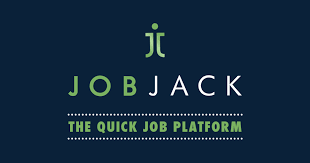Signing Up with JobJack: A Step-by-Step Guide to Finding Your Next Gig
Are you ready to unlock a world of flexible work opportunities and connect with clients seeking your skills? Signing up with JobJack is the first step towards taking control of your career and finding the perfect gigs that fit your schedule and expertise. This comprehensive guide will walk you through the entire sign-up process, ensuring a smooth and successful experience.
Step 1: Access the JobJack Website or Mobile App
The first thing you’ll need to do is access the JobJack platform. You can do this by visiting the JobJack website on your computer or downloading the JobJack mobile app from the App Store (for iOS devices) or Google Play Store (for Android devices). Using the mobile app provides added convenience, allowing you to manage your profile and browse opportunities on the go.
Step 2: Initiate the Registration Process
Once you’ve accessed the JobJack platform, look for a prominent button or link labeled “Sign Up,” “Register,” or “Create Account.” This button is usually located on the homepage or near the login area. Click on this button to begin the registration process.
Step 3: Provide Your Basic Information
You will then be directed to a registration form. Here, you’ll be asked to provide some basic information, such as:
- Your Full Name: Enter your first and last name as it appears on your official documents.
- Email Address: Provide a valid email address that you check regularly. JobJack will use this email address to communicate important information, such as account verification, job alerts, and updates.
- Password: Create a strong and secure password that is difficult to guess. Use a combination of uppercase and lowercase letters, numbers, and symbols. Make sure to remember your password or store it in a safe place.
- Location: Indicate your city and state/province. This will help JobJack connect you with relevant job opportunities in your area.
Step 4: Verify Your Email Address
After submitting the initial registration form, JobJack will likely send a verification email to the email address you provided. Check your inbox (and spam folder!) for this email. Click on the verification link within the email to confirm your email address and activate your account. This step is crucial to ensure that JobJack can communicate with you effectively.
Step 5: Complete Your Profile

Once your email address is verified, you’ll be prompted to complete your JobJack profile. This is where you showcase your skills, experience, and qualifications to potential clients. Be sure to include:
- A Professional Profile Picture: Choose a clear and professional-looking photo of yourself. This will help you make a positive first impression.
- A Compelling Headline: Craft a concise and attention-grabbing headline that summarizes your expertise and what you offer to clients.
- A Detailed Description of Your Skills and Experience: Write a clear and comprehensive description of your skills, experience, and relevant qualifications. Highlight your key accomplishments and areas of expertise. Use keywords that clients might use when searching for freelancers.
- Your Education and Certifications: List your educational background, including degrees, diplomas, and relevant certifications.
- Your Portfolio (Optional): If applicable, upload samples of your work to showcase your skills and capabilities. This could include writing samples, design projects, coding examples, or any other relevant materials.
- Set Your Rates: Define your hourly or project-based rates. Research the average rates for your skills in your area to ensure you’re competitive.
Step 6: Set Up Your Payment Information
To get paid for your work on JobJack, you’ll need to set up your payment information. This usually involves linking your bank account or preferred payment method (e.g., PayPal, Stripe) to your JobJack account. Follow the on-screen instructions to securely connect your payment information.
Step 7: Explore and Apply for Jobs
Congratulations! You’ve successfully signed up with JobJack. Now it’s time to start exploring the platform and applying for jobs that match your skills and interests. Use the search filters to narrow down your options and carefully review the job descriptions before submitting your application.
Tips for Success:
- Be Honest and Accurate: Provide accurate and truthful information in your profile and applications.
- Proofread Carefully: Proofread your profile and applications for any typos or grammatical errors.
- Be Responsive: Respond promptly to inquiries from potential clients.
- Be Professional: Maintain a professional demeanor in all your communications.
How To Apply:
SIGN UP HERE
By following these steps, you’ll be well on your way to finding rewarding and flexible work opportunities on JobJack! Good luck!